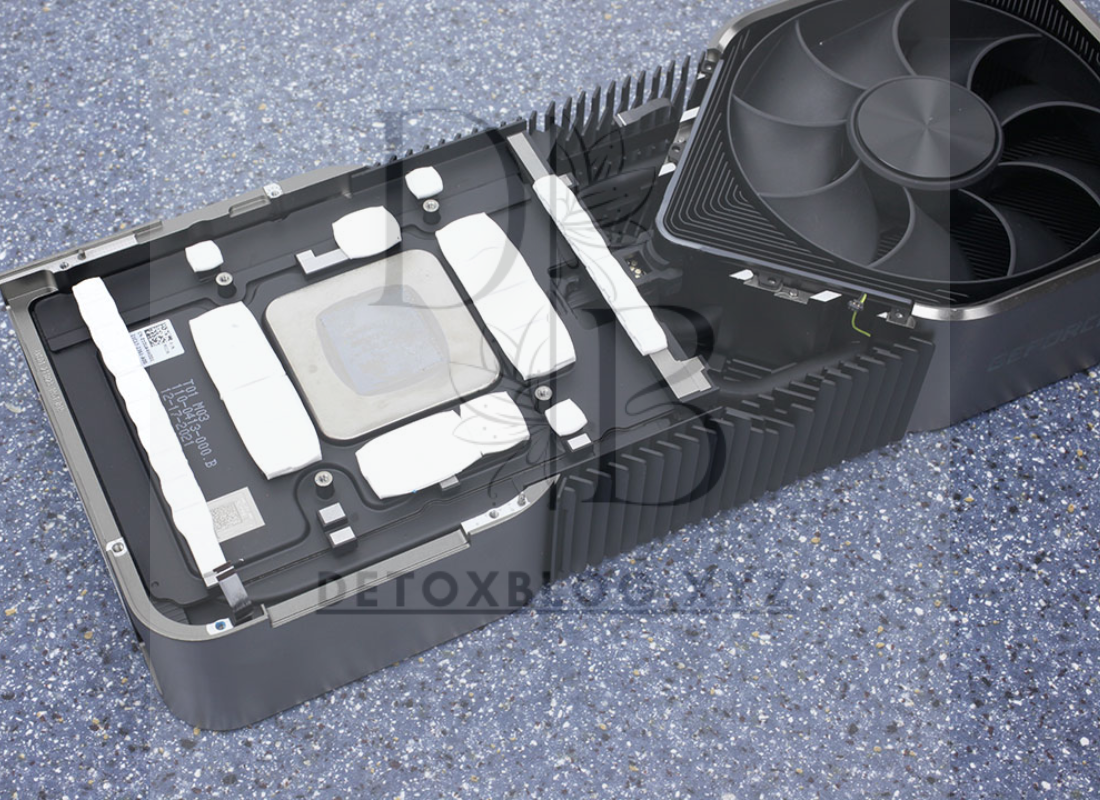The NVIDIA GeForce RTX 4090 is a powerhouse graphics card designed to deliver unmatched performance for gaming, creative work, and professional applications. Built on the Ada Lovelace architecture, it offers cutting-edge features like ray tracing, AI-powered DLSS 3, and up to 24GB of GDDR6X memory. However, such exceptional performance generates significant heat, making effective cooling solutions essential for maintaining optimal performance and system stability.
In this article, we explore the best cooling solutions for the RTX 4090, how they work, and tips for choosing the right one for your setup. Whether you’re a gamer, content creator, or professional, a proper cooling system ensures your RTX 4090 runs efficiently and extends its lifespan.
Why Cooling is Critical for the NVIDIA RTX 4090
The RTX 4090 is one of the most powerful GPUs on the market, capable of delivering incredible performance at high resolutions and frame rates. However, this performance comes with high power consumption and heat output. Without adequate cooling, your system may experience:
- Thermal Throttling: When the GPU reaches its temperature limit, it reduces performance to avoid overheating, leading to lower frame rates and sluggish performance.
- Shortened Lifespan: Prolonged exposure to high temperatures can degrade components over time, reducing the GPU’s longevity.
- System Instability: Overheating can cause crashes, errors, or unexpected shutdowns during intense workloads.
Proper cooling solutions help dissipate heat efficiently, ensuring stable performance and protecting your investment in the RTX 4090.
Types of RTX 4090 Cooling Solutions
1. Air Cooling
Air cooling is the most common and accessible solution for the RTX 4090. It uses heatsinks and fans to dissipate heat generated by the GPU.
How It Works:
A heatsink absorbs heat from the GPU core, and fans blow air across the fins to transfer the heat away from the card.
Advantages:
- Easy to install and maintain.
- More affordable than liquid cooling.
- Compatible with most PC cases.
Recommended Air-Cooled RTX 4090 Models:
- ASUS ROG Strix RTX 4090: Features triple fans and a large heatsink for effective heat dissipation.
- MSI Gaming X Trio RTX 4090: Offers a robust cooling design with TORX Fan 5.0 technology.
- GIGABYTE AORUS Master RTX 4090: Includes a Windforce cooling system with three fans for efficient airflow.
Tips for Air Cooling:
- Ensure your case has adequate airflow with intake and exhaust fans.
- Keep the interior of your case clean to prevent dust buildup.
- Use high-quality thermal paste for better heat transfer between the GPU and the heatsink.
2. Liquid Cooling
Liquid cooling is a more advanced solution that uses a liquid coolant to transfer heat away from the GPU. It is highly effective for managing the RTX 4090’s heat output, especially in high-performance setups.
How It Works:
A water block absorbs heat from the GPU core, and a pump circulates coolant through tubes to a radiator. Fans on the radiator then dissipate the heat.
Advantages:
- Superior cooling performance compared to air cooling.
- Quieter operation, as liquid systems don’t rely solely on fans.
- Aesthetic appeal with customizable RGB lighting.
Recommended Liquid-Cooled RTX 4090 Models:
- EVGA RTX 4090 FTW3 Ultra Hybrid: Combines air and liquid cooling for exceptional performance.
- MSI RTX 4090 SUPRIM Liquid X: Features a pre-installed 240mm radiator for efficient cooling.
- ASUS ROG Strix LC RTX 4090: Comes with an all-in-one (AIO) liquid cooling solution for easy installation.
Tips for Liquid Cooling:
- Ensure your case supports the radiator size of your liquid cooler.
- Regularly check and maintain the coolant levels to prevent leaks or blockages.
- Opt for a closed-loop (AIO) system if you want a hassle-free installation.
3. Hybrid Cooling
Hybrid cooling combines the benefits of air and liquid cooling. It typically includes a liquid cooling loop for the GPU core and air cooling for other components, such as VRAM and power delivery systems.
Advantages:
- Efficient cooling for both the GPU core and auxiliary components.
- Balanced noise levels compared to full liquid cooling.
Recommended Models:
- ZOTAC RTX 4090 AMP Extreme AIRO: Utilizes hybrid cooling to ensure stable and quiet operation under heavy loads.
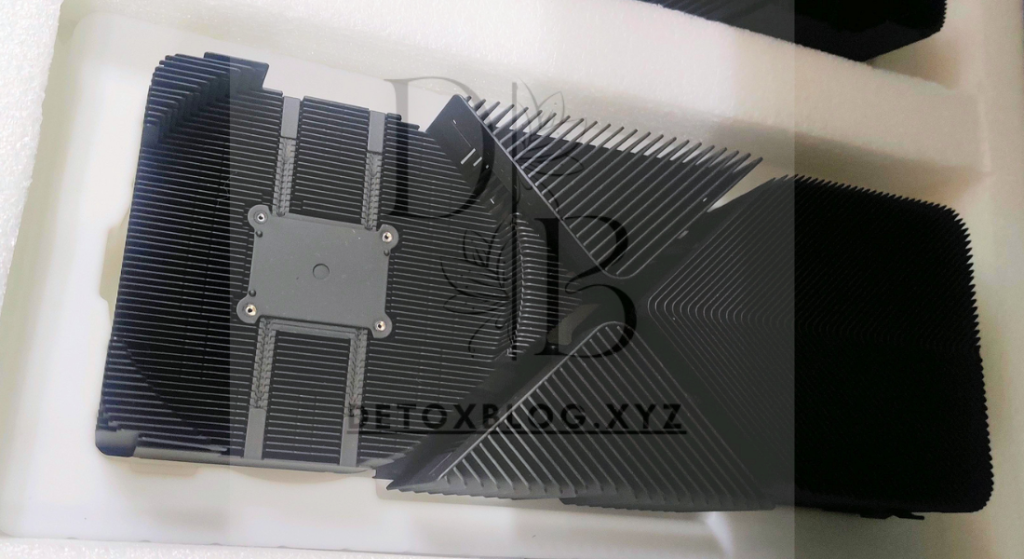
4. Custom Water Cooling
For enthusiasts looking for the ultimate cooling performance, custom water cooling is the pinnacle of thermal management. This solution involves building a fully custom loop with water blocks, pumps, radiators, and reservoirs tailored to your system.
Advantages:
- Best-in-class cooling performance.
- Full control over aesthetics and components.
- Ideal for overclocking the RTX 4090.
Tips for Custom Water Cooling:
- Choose high-quality components from reputable brands like EKWB, Corsair, or Alphacool.
- Plan your loop carefully to ensure compatibility and efficient coolant flow.
- Be prepared for regular maintenance, including flushing and refilling the system.
Factors to Consider When Choosing a Cooling Solution
1. Case Compatibility: Ensure your PC case has enough space for the chosen cooling solution, whether it’s a large air cooler, a liquid cooler radiator, or a custom loop.
2. Noise Levels: If you value a quiet setup, opt for liquid or hybrid cooling solutions, which are typically quieter than air cooling under heavy loads.
3. Overclocking Needs: If you plan to overclock your RTX 4090, a liquid or custom water cooling solution is recommended for handling the additional heat output.
4. Aesthetics: Many cooling solutions come with RGB lighting and sleek designs to enhance the overall look of your build.
5. Budget: Air cooling is generally more affordable, while liquid and custom water cooling solutions offer better performance at a higher cost.
Maintenance Tips for RTX 4090 Cooling Solutions
1. Clean Regularly: Dust can accumulate on heatsinks, fans, and radiators, reducing cooling efficiency. Clean your components regularly using compressed air.
2. Monitor Temperatures: Use software like MSI Afterburner or HWMonitor to track GPU temperatures and adjust fan curves as needed.
3. Replace Thermal Paste: Over time, thermal paste can degrade, reducing heat transfer efficiency. Consider reapplying thermal paste every two to three years.
4. Maintain Liquid Cooling Systems: For custom loops, flush and refill the coolant every six to twelve months. Check for leaks and ensure all fittings are secure.
5. Optimize Airflow: Ensure your case fans are configured correctly for proper airflow, with cool air intake at the front and warm air exhaust at the back or top.
Conclusion
Cooling is a vital aspect of maintaining the performance and longevity of the NVIDIA RTX 4090. Whether you choose air cooling, liquid cooling, or a hybrid solution, selecting the right option for your setup ensures that your GPU operates efficiently under heavy workloads.
The RTX 4090’s advanced features make it a powerful addition to any gaming or professional system, but effective cooling unlocks its full potential. By investing in a high-quality cooling solution and following proper maintenance practices, you can enjoy stable performance, quiet operation, and extended GPU lifespan. Choose the cooling solution that best fits your needs and take your RTX 4090 to the next level.